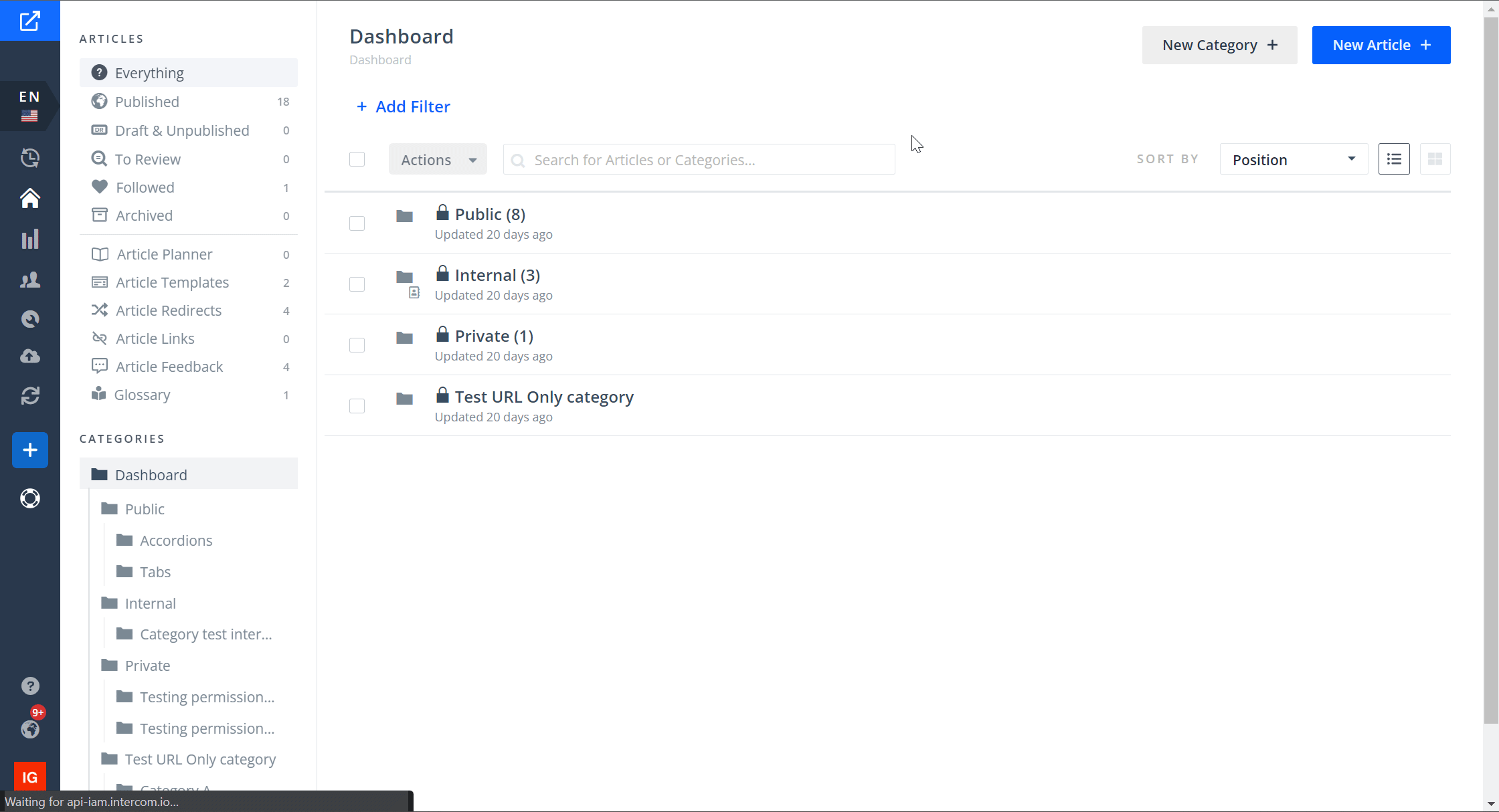With Helpjuice you can easily change the name of your Knowledge Base in a few simple steps.
- Open your KB account and click on Settings
- Click on Company Info on your settings page
- In the Company Name field enter the new information
- Once you have entered the details of the new company name, click on Save Changes!