Changing the theme will override all your custom code in the Customize area for all languages. So, if you have a customized code, all changes will be undone.
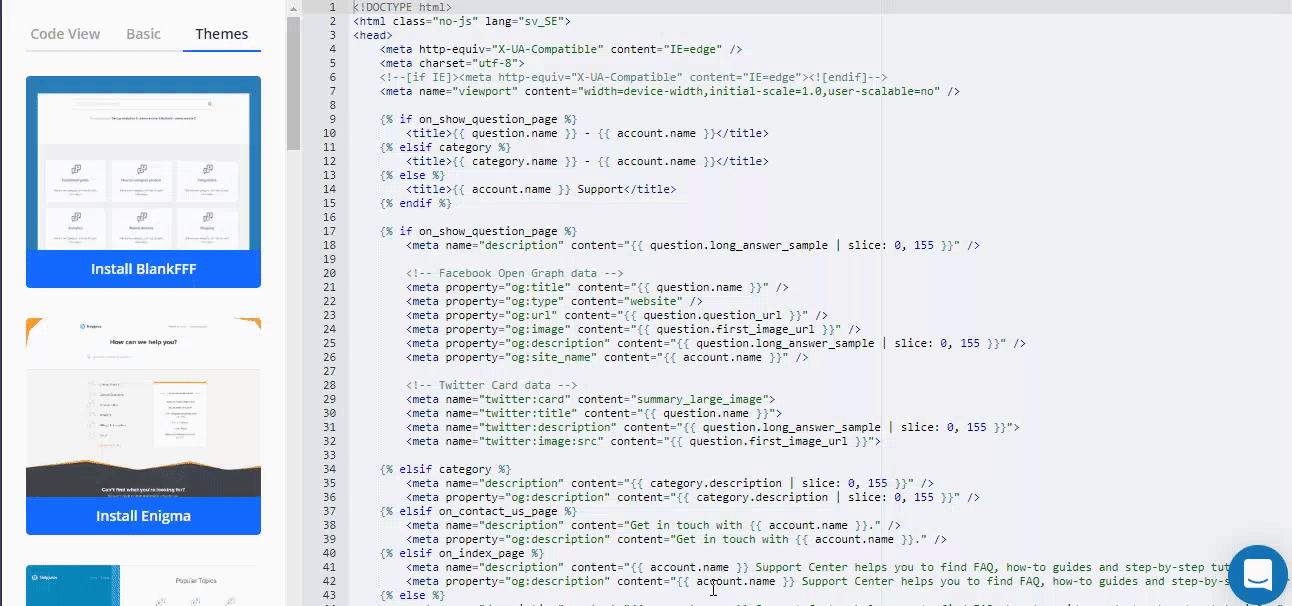
If you've switched themes and need to undo the changes, simply go to the Revisions section and restore the changes for each file. The following files are overriden when you change themes:
- Main CSS
- Main Layout
- Index Page
- Question Page
- Category Page
- Contact Page
- Author Page
Please notice that the changes might need to be reverted in multiple language section if your Knowledge Base is multilingual.
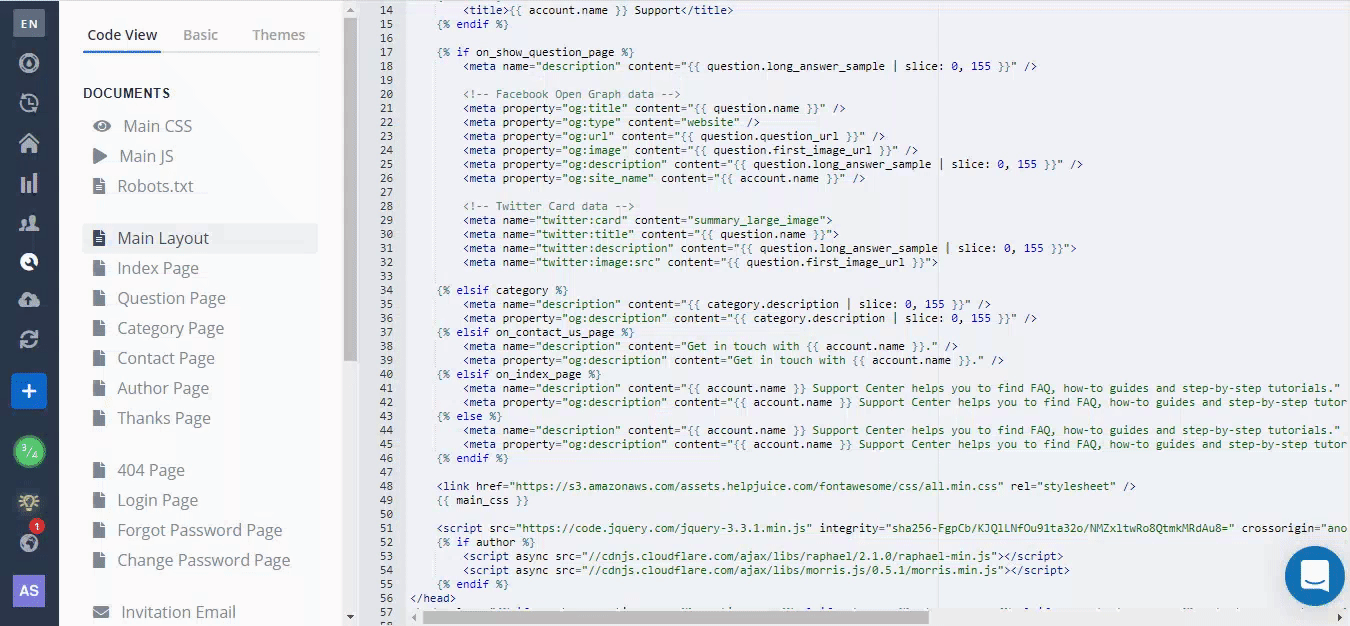
If you are not sure how to restore the changes, don't worry! Simply send us a customization request and our team will take care of everything.